Can you
believe that the holiday gift giving season is just a few months away? Now is a
great time to check in with your group so everything is ready in time for you
to hit the stores.
1 – Make sure all group members are included.
Have there been any new additions to your family? Or members you’re no longer exchanging gifts with? Make sure that all the members of your family are in your group. If they aren’t, send them an invitation. If you’ve invited them in the past and they haven’t accepted your invitation, then send them a reminder (go to My Groups, select the group you’ve created, and click the envelope next to the person’s name to send the invitation again).
2 – Add additional groups.
Do you have
a new group of family members or friends that you’ll be exchanging gifts with?
Set up the group now and send out invitations so everyone can begin to make
their wish lists.
3 – End last year’s Secret Santa draw.
If you haven’t already, take a minute and end last year’s Secret Santa draw so it can be ready for this year. It will be one less thing to have to do late. Go to My Groups, select the group the draw is in, click Secret Santa and then End Draw when you reach the draw page. Don’t worry – Giftster will remember who received whom last year and you can have our Secret Santa remember that when assigning this year’s draw.
Groups on Giftster are what make wish list sharing easy. Log on to your Giftster account today and give your group a quick check up.