We all have that one family member (or two) who has no interest in sharing a gift wish list. We also have those few family members who don’t have the ability to make a wish list for themselves. Whatever are we list shopping lovers to do? Are all wish list possibilities lost for them?
NEVER!
I have a few ways to help create wish lists for those who can’t make them on their own (as well as those who just won’t) so all your gift-giving can still be tracked through Giftster.
For those who can’t, use Child Accounts
While we call this feature Child Accounts, it’s really a great way to create and administer a wish list account for any family member who doesn’t have access to the internet, a mobile device, or just has no interest in doing it on their own. I thought about this often for my husband’s grandmother. Family members would always ask what she needed most or what she could have when it came time
for her to be in a nursing home.
By creating a child account for a family member like an elderly grandparent or anyone who wouldn’t have the ability to create an account on their own, your family can utilize everything that is Giftster for them.
You can fill out their Gift Preferences with things like clothing sizes, hobbies, and general likes and dislikes. And create a shareable wish list for them with items they both would like and need.
And best yet, you can spend some quality time with your loved one while you compile the items for their list. It’s a win-win!
For those who won’t make wish lists…
While this won’t be a perfect solution for every situation, you may find it helpful for organizing your gift-giving for those who just won’t share wish lists.
I have two separate suggestions for you.
1 – Create yourself a private wish list with gift ideas.
This list is solely for your personal reference and is something that I do as a quick way to jot down gift ideas for others. I simply title this private list “Gift Ideas for Others.” If I’m with someone on my gifting list and they make a comment about something or point out an interest or item they would like, I add the item to this list so I don’t forget about it.
Later on, if this person has a Giftster wish list, I’ll add it as a Suggested Item. If they don’t have a wish list, then I have the item listed as a reference for when I start shopping.
2 – Share a list under a child account that others can add to.
This is basically the same as the first suggestion, but it is shared with your group. This way, everyone in the group can contribute the person and by utilizing the child account feature, you can also shop the list. It may even help the person realize how helpful sharing a wish list is. Make sure you communicate ground rules for the account and be sure to utilize the gift preferences to record sizes and other things of importance (allergies, color preferences, and more).
Ready to get organized? Log on to Giftster and start getting those gift ideas flowing.